Gadget Configuration
This gadget allows you to display logged time aggregated by a certain field (specified in "Group logged time by") per day, week, or month.
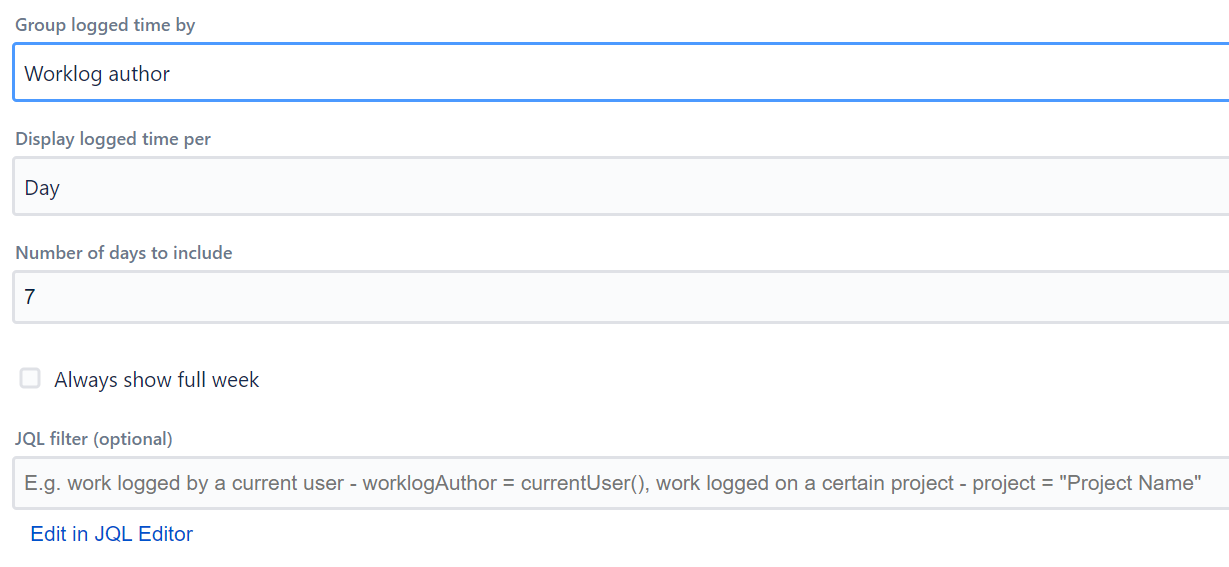
The "Group logged time by" drop-down displays the most commonly used Jira fields, including Work Item Key + Summary, and in addition supports custom fields of the types:
-
string
-
date
-
user
-
option
-
multi-select option
Other custom field types are not supported for grouping.
Display logged time per day/week
The gadget will show the aggregate time logged per day if used in this mode. The configuration settings for this include:
Number of days to include - this specifies how many days will be shown in the view.
Always show full week - if checked the week will always show Mon - Sun, while if unchecked the week will always end with today and go back exactly one week to the past and change every day to display the last 7 days.
Display logged time per month
In this view, a full current month is displayed. The only configuration setting that can be specified is the "Show only totals by month" checkbox:
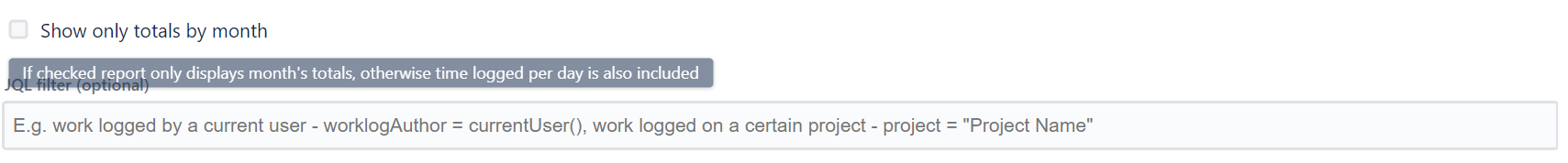
If "Show only totals by month" is checked the view only displays a single line with aggregate per month, instead of the full calendar with separate days.
JQL filter
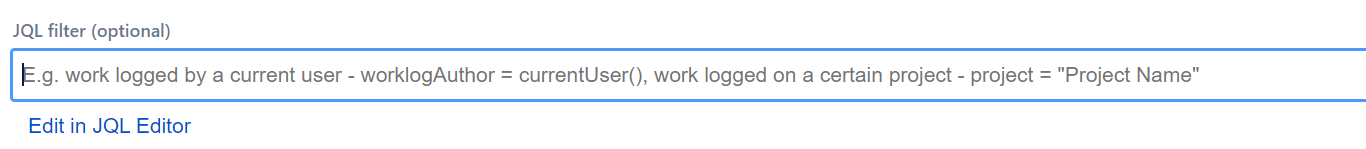
Data supplied to the app can be filtered using JQL filters. If you are running Jira Cloud and want to use Adaptavist ScriptRunner JQL functions you should save them and use them as synchronized filters instead via JQL - filter = "enter name or id of the filter"
Import/Export Configuration
Use the footer menu to backup or restore gadget settings via clipboard (Export to Clipboard / Import from Clipboard).
