Reports Settings
Preconfigured reports settings can be accessed by clicking the "Settings" menu item on the top-right part of the app. This menu is only shown for users with administrational permissions as the settings affect all users on the Jira instance.
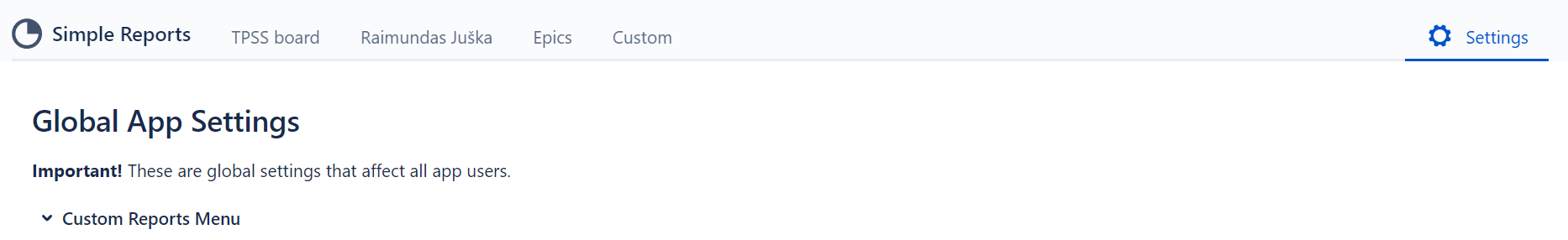
Custom Reports Menu
This setting controls what reports are available when the custom report tab is chosen. If some reports are not useful for you, these can then be disabled. The following reports can be individually toggled:
-
Created and Resolved by Date
-
Lead Time by Date
-
Created and Resolved by Assignee
-
Lead Time by Assignee
-
Burndown/Burnup
-
Velocity
-
Time Tracking Estimation
-
Time Tracking Timesheets
-
Unresolved Work Items Age
-
Stale Work Items Age
-
Gantt Timeline
-
Heatmap
Common
The setting here controls the date format in which all date are formatted across different reports.
Settings for reports based on Dashboard Gadgets
The following settings are based on dashboard gadgets. Refer to dashboard gadgets documentation on those.
-
Status and Progress
-
Burndown/Burnup
-
Velocity
-
Time Tracking Estimation
-
Time Tracking Timesheets
-
Age Reports
