Advanced Timesheet Gadget Settings
To further customize the view advanced settings can be used:
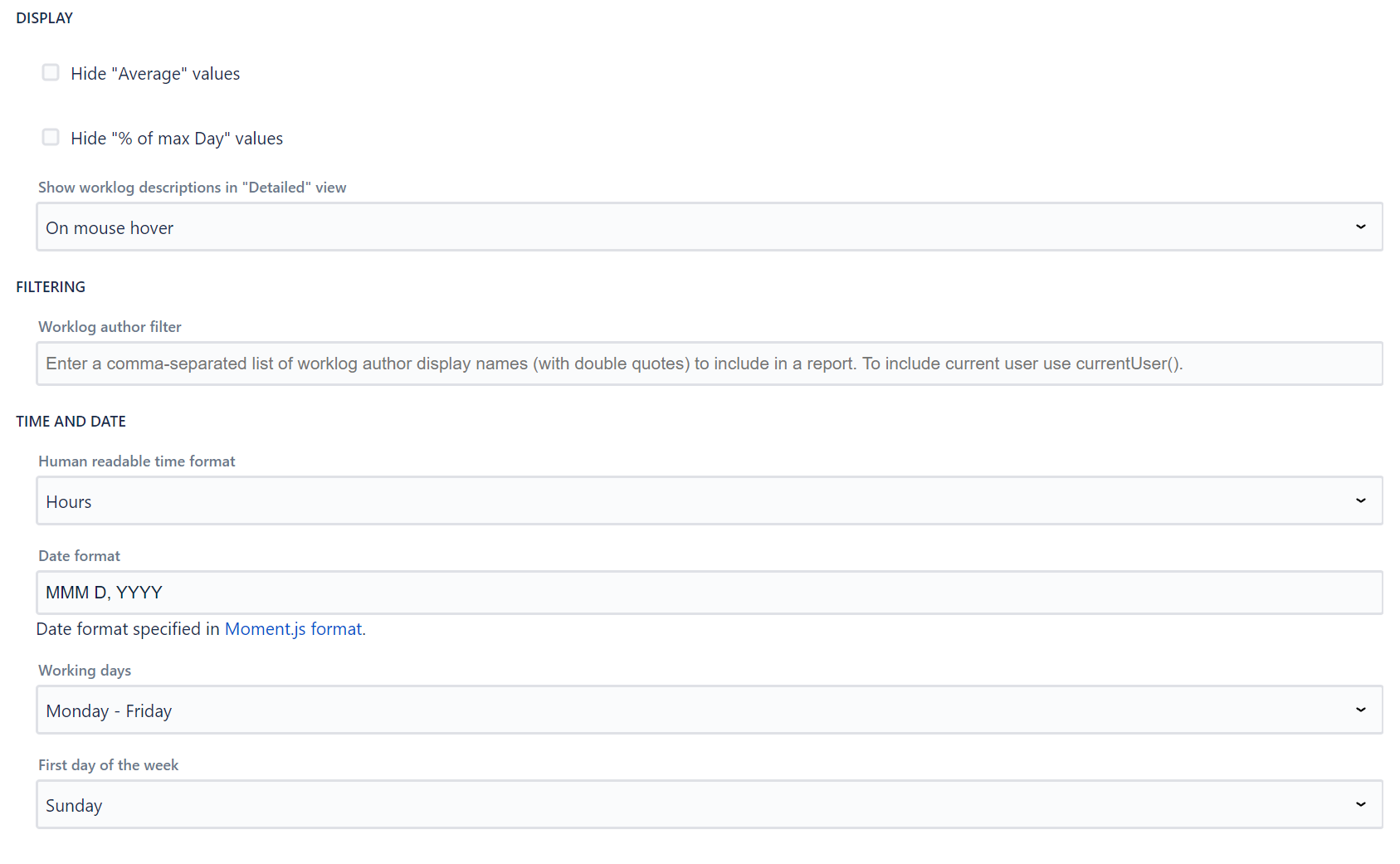
Show/hide elements in the reports
The reports always include average values together with a bar showing the current day comparison with the day that got the maximum value logged. This can be hidden by using the "Hide Average values" and "Hide % of max Day values" checkboxes.
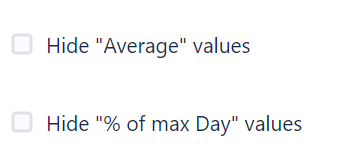
Additionally, it is possible to include worklog descriptions in the report in two ways: "On mouse hover" shows descriptions as tooltips, while "In the report" displays them directly in the table.
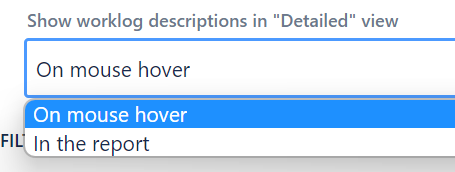
Filtering by author
In addition to the JQL filter, which applies to the work item level, it is possible to filter out individual work logs by author, since work items can include multiple work log authors that are not possible to filter out by JQL.
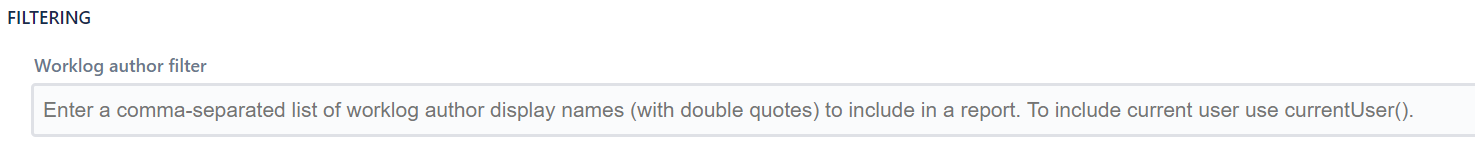
You can use the currentUser() function in the author filter field to automatically filter worklogs to the currently logged-in user.
Time and date formatting
Each entry can be displayed in a certain time format, which can be configured using these settings.
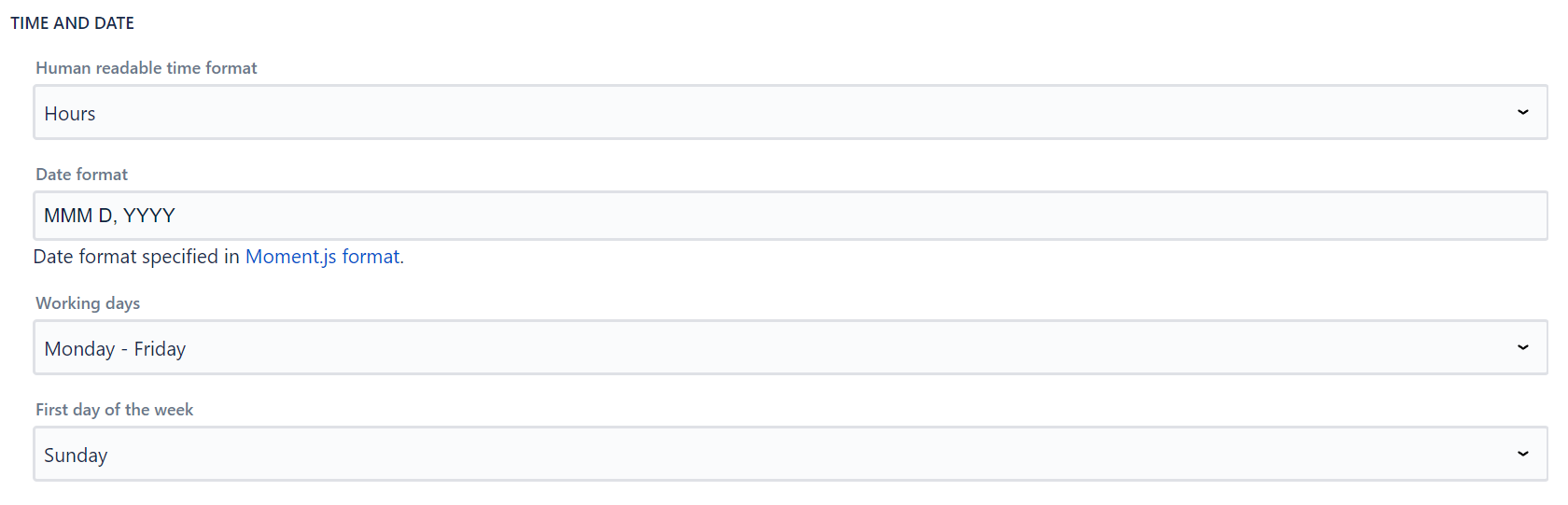
Working days and week start
Configure which days are working days (default: Monday through Friday, alternative: Sunday through Thursday). Select the first day of the week (Sunday or Monday).
Timezone
Worklogs are grouped by date using the worklog author's timezone. This ensures correct day boundaries for users in different timezones.
