General Information
The Push/Desktop Notifications app allows you to get browser/desktop notifications when work items you are assigned to change, or you are mentioned in a comment. Notifications are sent on
-
work item created
-
work item updated
-
work item deleted
-
comment created
-
comment updated
To start using Push/Desktop Notifications app, go to "Notiji Settings", located under user options (click user avatar in the top-right corner to access it).
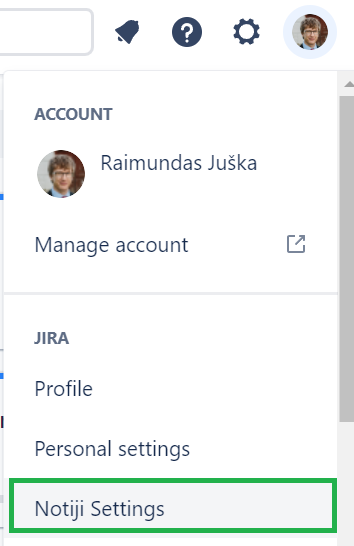
To start receiving notifications to your current browser, click the "Use the current browser" button. This should open a new window asking for permission to receive notifications to your current browser. Please grant this permission to proceed.
All this data is always updated and changes every time a change is made to your Jira account.
